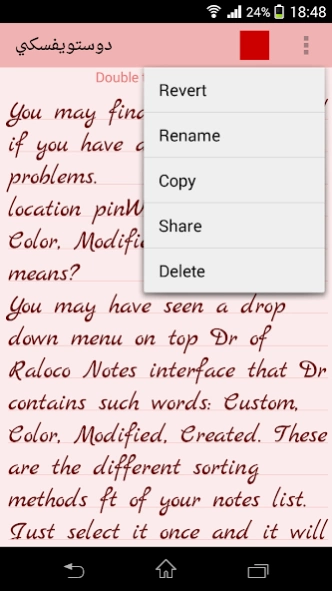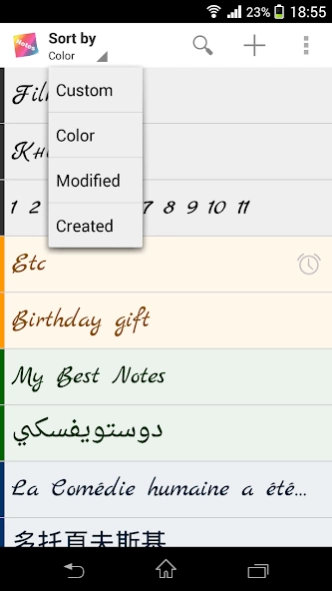Raloco Notes 4.7
Continue to app
Free Version
Publisher Description
Raloco Notes - Easily capture your everyday thoughts and organize notes by color
• Not overloaded nice looking interface
• Notes organization by color
• Beautiful fonts
• Simple intuitive functionality
• No advertisement
• Reminders
• Sync with multiple devices
• Password protection
• Widgets
Use this extremely user friendly app to easily capture what’s on your mind. This app does not support photo of a poster, receipt or document it is intended to be a simple and beautiful text only editor. Its really easier than any other notepad and memo apps. Various colors and sorting methods together with custom font selection is one the most beloved features from our clients.
FAQ:
Q: How do I sync/transfer all notes to other device?
A: From apps main screen go to settings/backup/transfer. Send exported file by email and open it on other device. All notes will be imported.
Q: How do I rename note, change color or font?
A: Open desired note. Under the top right corner of your screen find three vertical dots menu. Click on menu and find appropriate option from the list. Depending on your android version menu list may show up by pressing options button down on your screen or phone panel.
Q: How do I password protect my notes?
A: Open main app window where list of all notes is located. Long press on desired note and wait till new options menu show up. Select password protect. You can reset passwords from apps master settings.
Q: How do I enter master notes settings?
A: Open main app window where list of all notes is located. Under the top right corner of your screen find three vertical dots menu. Depending on your android version menu list may show up by pressing options button down on your screen or phone panel.
Q: How do I put a note widget on the home screen (sticker)?
A: Under the home screen hold down your finger on an empty space once the new window arise choose widget. Find Raloco Color Notes from the list and position it on your home screen.
Q: How do I find backed up notes?
About Raloco Notes
Raloco Notes is a free app for Android published in the PIMS & Calendars list of apps, part of Business.
The company that develops Raloco Notes is Kenzap Pte Ltd. The latest version released by its developer is 4.7.
To install Raloco Notes on your Android device, just click the green Continue To App button above to start the installation process. The app is listed on our website since 2023-10-27 and was downloaded 4 times. We have already checked if the download link is safe, however for your own protection we recommend that you scan the downloaded app with your antivirus. Your antivirus may detect the Raloco Notes as malware as malware if the download link to com.kenzap.notes is broken.
How to install Raloco Notes on your Android device:
- Click on the Continue To App button on our website. This will redirect you to Google Play.
- Once the Raloco Notes is shown in the Google Play listing of your Android device, you can start its download and installation. Tap on the Install button located below the search bar and to the right of the app icon.
- A pop-up window with the permissions required by Raloco Notes will be shown. Click on Accept to continue the process.
- Raloco Notes will be downloaded onto your device, displaying a progress. Once the download completes, the installation will start and you'll get a notification after the installation is finished.